How to access your P60 via the Nasa Online Portal
You can access your P60 quickly and easily at any time, via our online portal.
Head to https://www.nasagroup.co.uk/ and click 'Portal Log-in'

Enter your username (the email address you registered with Nasa Umbrella) followed by your password
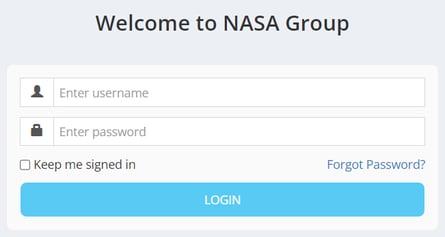
If you have forgotten your password, you can click on ![]() and a link to reset your password will be emailed to you.
and a link to reset your password will be emailed to you.
Once you have logged in, head to the Main Navigation pane on the left-hand side (if you are using a mobile device then you may need to view this landscape in order to see the navigation pane)
Click on Payroll > Reports -> P45/P60 Reports

You will need to select the relevant tax year from the drop down list and click search
Example: 2022 = tax year 2022/2023
Once loaded, the screen will look like this:

From here you can click through, and your P60 will be emailed to you as an attachment.
The file will be password protected. Instructions on how to access it will be included in the email.
